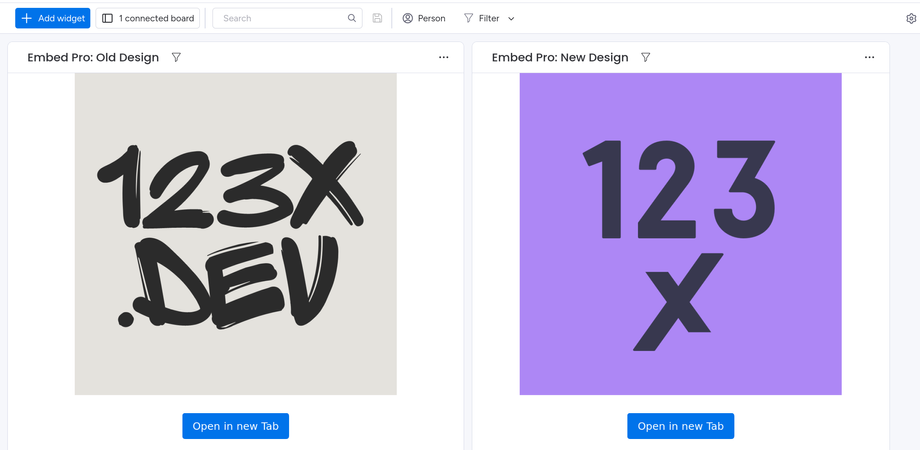
Embed Pro for monday.com
- Prakash Natarajan
- February 27, 2024
- 03 Mins read
- embed , monday.com
Embed everything from Google sheets, Canva, Figma, Loom, Trello, Microsoft links all using one app for seamless collaboration.
Detailed Text Instructions
Install the add-on
click on the following link to install the add-on
Embed pro is available in following places
- Item View
- Board View
- Dashboard
detailed description of each one is described below.
1.Embed in Item View
- if you have not already enabled, click plus icon to add view
- click “Installed Apps” in left panel and select “Add view” from Embed Pro card.
- For each item, we need a column that holds the url. In UI click on setting in the top left corner. this will open a pop up. select the URL or Text column which you want to embed.
optionally you can also change width and height of url embed to suit your needs.
PS: you can rename the tab to make it more understanding. You can also create unlimited of these items.
2. Embed in Board View
- Click plus icon to add view
- click “Apps” and them select “Embed Pro” as shown below.
- In UI click on setting in the top left corner, and paste in the URL you want to embed.
optionally you can also change width and height of url embed to suit your needs.
Embed in Dash Board View
- In a new Dashboard or existing dashboard, click on “Add Widget” and then click on “Apps”
- search for “Embed Pro” and click on “Add Widget” in Embed Pro card.
- Once added, this opens up UI for adding in settings. Paste in the URL you want to embed in URL box.
optionally you can also change width and height of url embed to suit your needs.
🥳✅ Congrats on installing Embed Pro for monday.com
if you need help, feel free to shoot an email for assistance.