
Repeating Tasks for monday.com
- Prakash Natarajan
- February 20, 2024
- 02 Mins read
- tasks , monday.com
Create and schedule repeating tasks in monday.com with under 4 clicks! Revolutionize your workflow with “repeating Tasks” for monday.com
Detailed Video Instructions
Detailed Text Instructions
Step 1. Install the add-on
click on the following link to install the add-on
Step 2. Enable Repeating Tasks View
-
Hover over the item in board you want to repeat and click on open view.
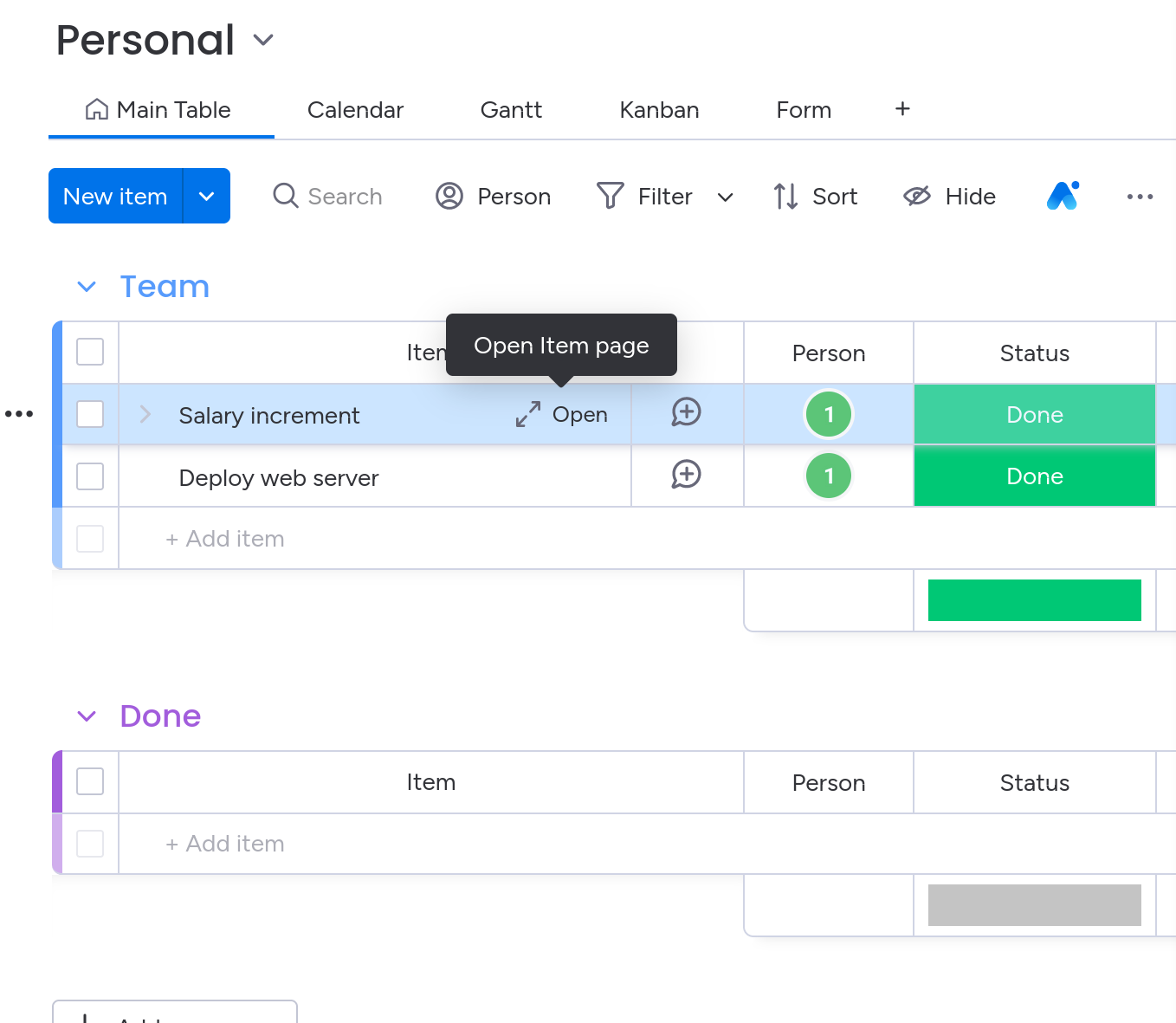
-
Click on add view button from sidebar
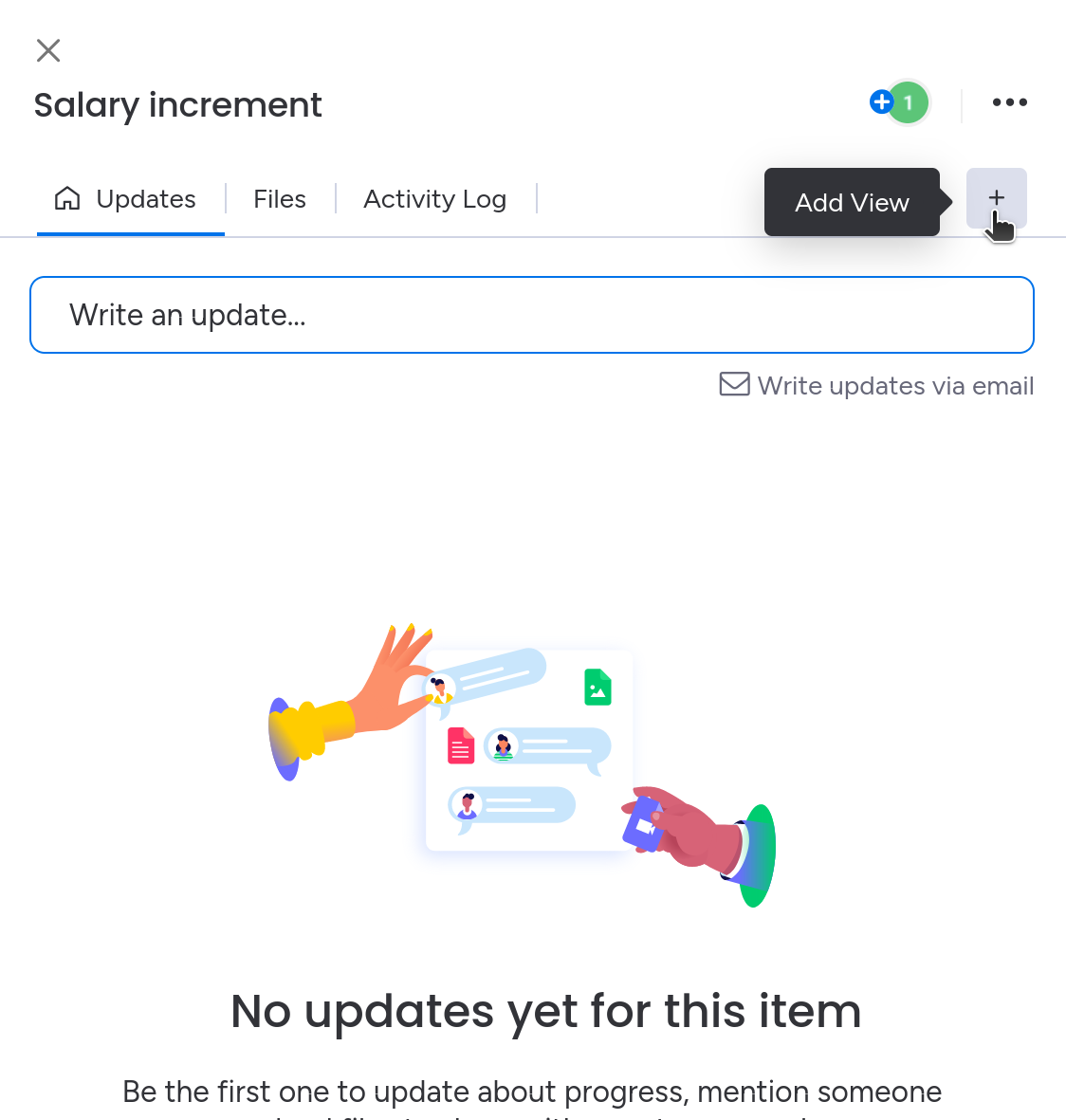
-
click on Insalled Apps in sidebar and click on add to item button in Repeating Tasks card.
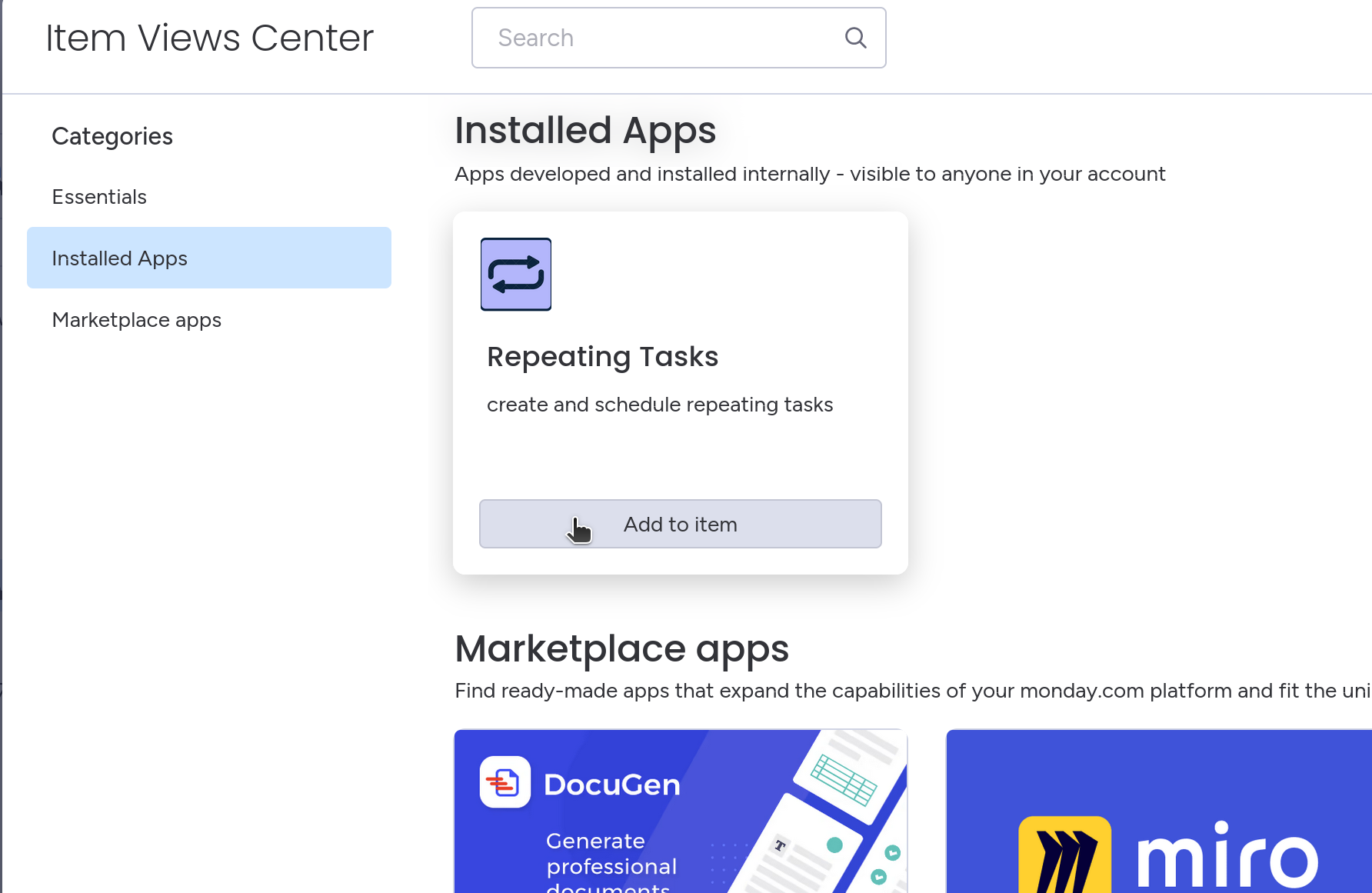
-
A new tab would be added in side bar that looks like this.
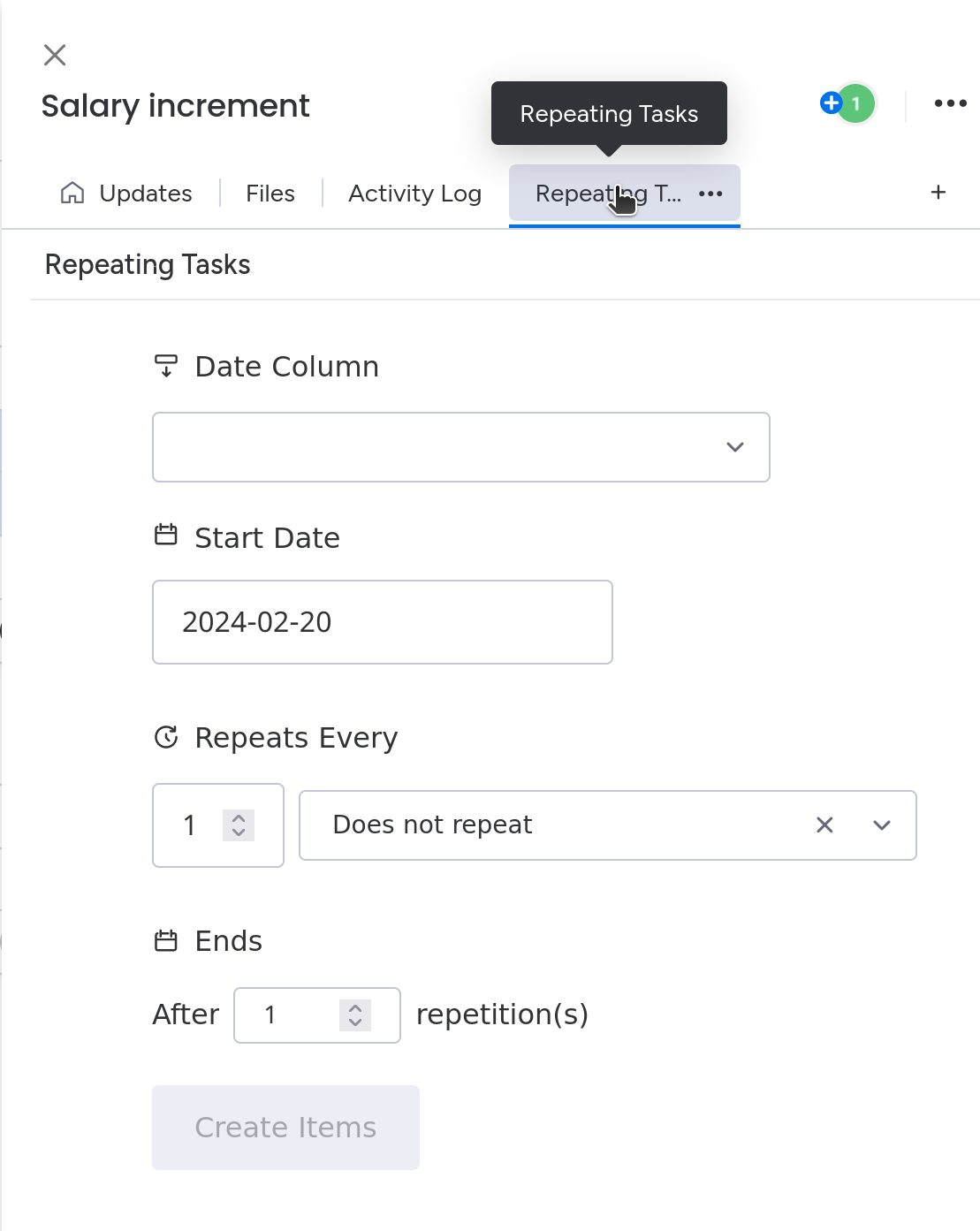
Step 3: Workflow of Repeating tasks
- Date Column specifies the column name that would be updated in the recurring series. Items in columns are copied automatically in the repeated items.
- start date specifies from which date the series begins from.
- Repeats Every is where you specify how the repetition happens. few examples are given below.
-
this instance repeats every 2 days.
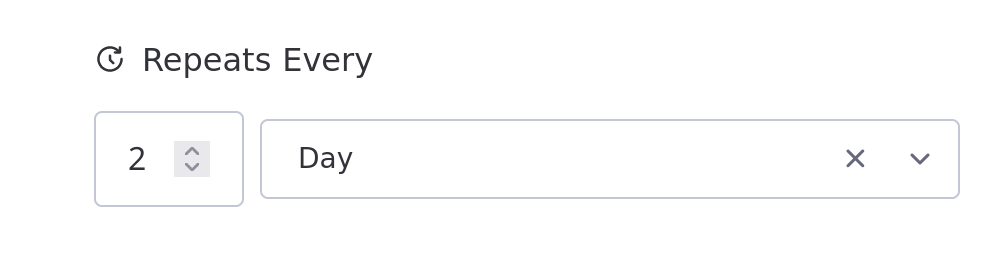
-
Every weeek on mondays
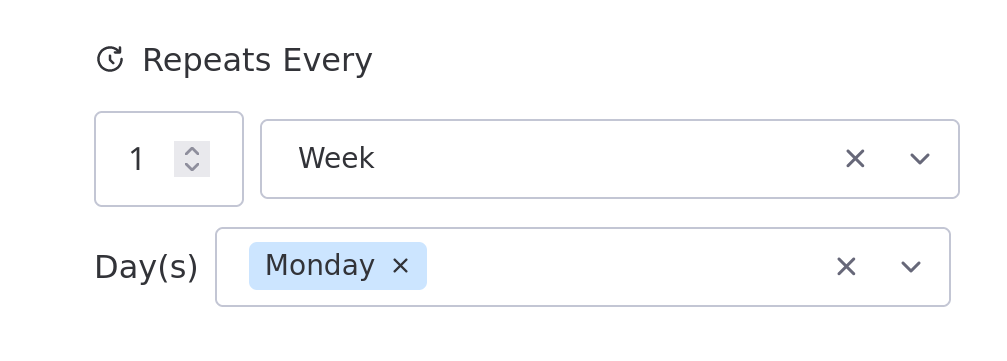
-
Every month on 1st and 15th.
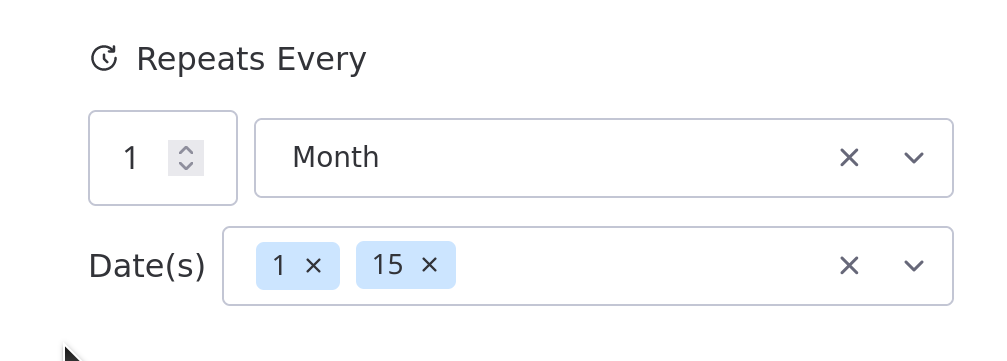
-
Every January and February on the 1st
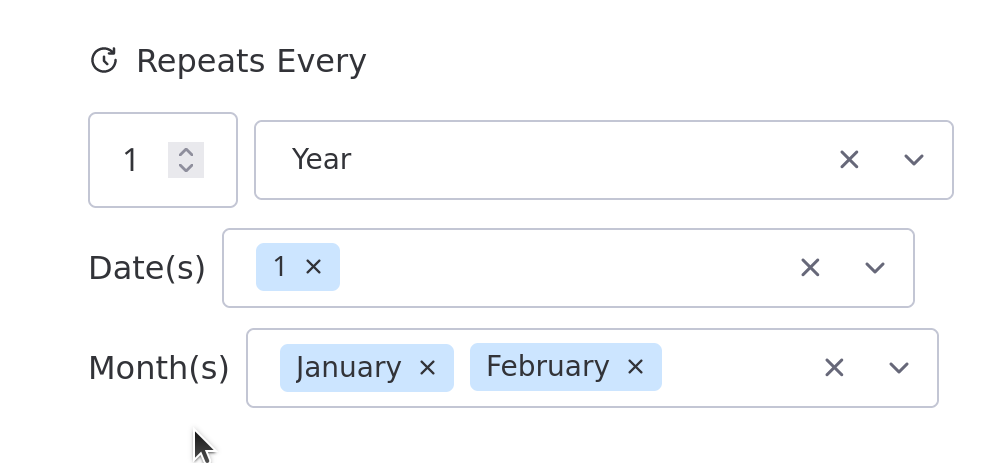
play with it to get to know.
- Ends specifies how many repetitions are there in the series.

Currently there is limitation of creating maximum of 166 items each minute. This is to avoid spamming the board and API with lot of data.
- Verify from the table below if the series is correct and click on Create Items.
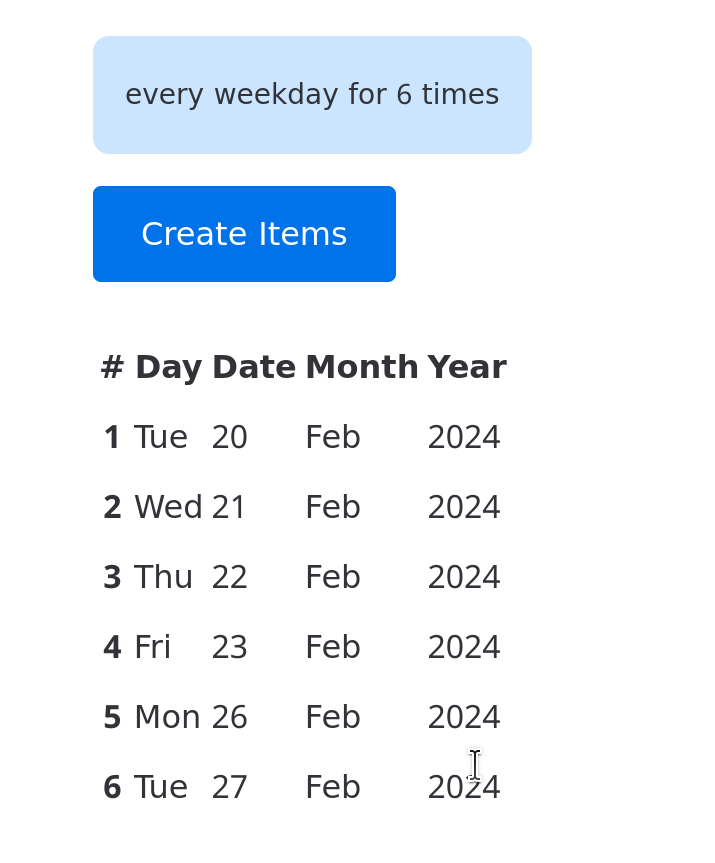
🥳✅ Congrats on installing Repeating Tasks for monday.com
if you need help, feel free to shoot an email for assistance.