🤯
What did i do last week?
We often lose track of time doing what we love, but how do I know if the time spent holds significant meaning?
✅
Solve it with our App
Track everything in Monday.com board items to gain a holistic view of what is happening.
Features
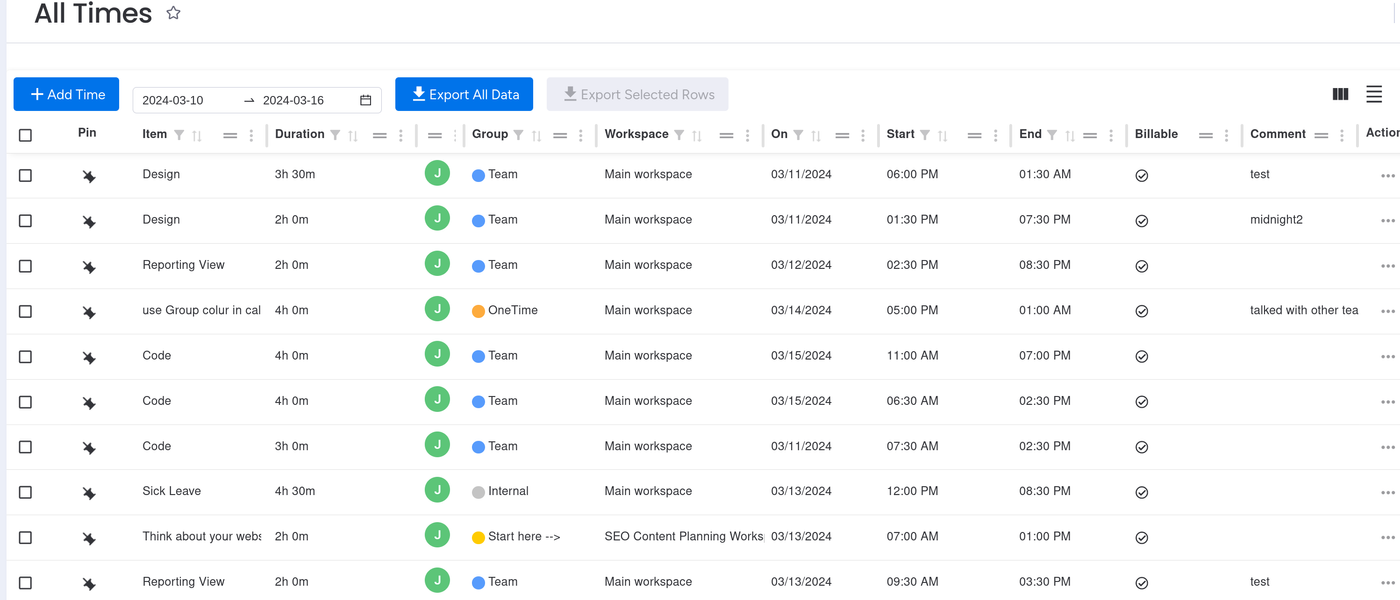
All Times view for managers
- Customize reports to meet any specific requirements
- Filter any column based on desired values.
- Filter events within specified date ranges.
- Group any column multiple times for comprehensive organization.
- Utilize aggregate grouping for enhanced workflow management.
- Export data into CSV format for offline processing.
- Remove unnecessary columns to streamline information.
- Sort columns for improved data arrangement.
- Add time directly from the same view for convenience.
- Edit or delete time entries in place for quick adjustments.
- Pin rows for advanced use cases, ensuring easy access to crucial information.
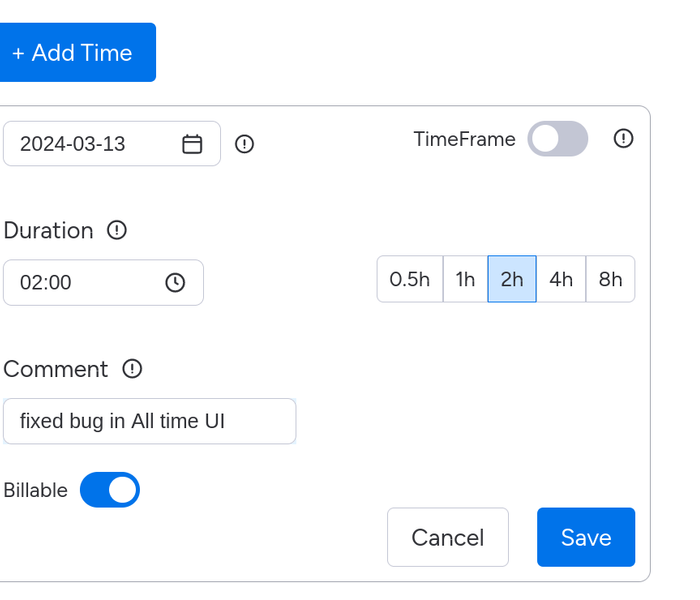
Create timetrack entry in 2 clicks with our User friendly interface
- Default date and time settings enable seamless worklog additions.
- Access a custom date selection popup for logging entries in the future or referencing past activities.
- Utilize the duration box to easily input time using specified durations, such as 2 hours.
- Streamline the process with a dedicated duration button for quick and accurate time entry.
- Enjoy the flexibility to enter time based on both start and end times.
- Enhance your tracking capabilities with a billable checkbox, distinguishing between billable and non-billable times.
- Provide additional context with comments, offering detailed insights into your work activities.
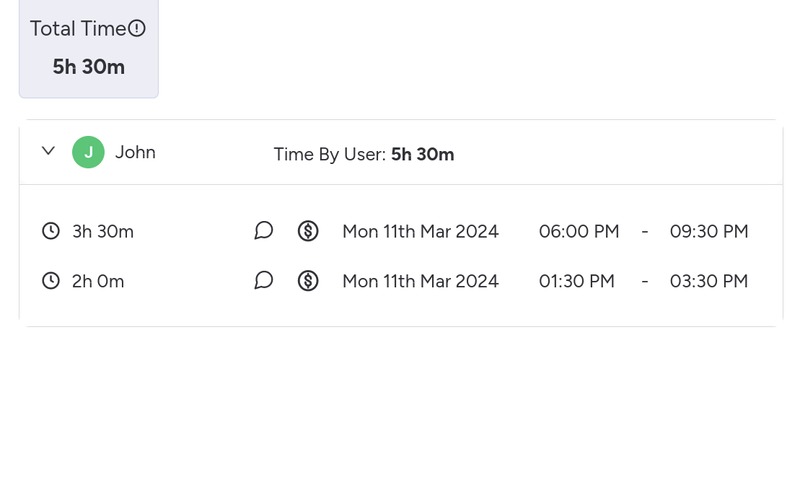
Efficiently manage and track time within the item view
- View time track entries of other users directly within the item view.
- Time track entries are intelligently grouped by user, ensuring enhanced readability.
- Total time tracked at the item level facilitates efficient budgeting and project oversight.
- Easily assess individual contributions with a summary of total time by user for each task.
- Enjoy the flexibility to edit or delete time track entry on the fly, providing real-time adjustments and accurate record-keeping.
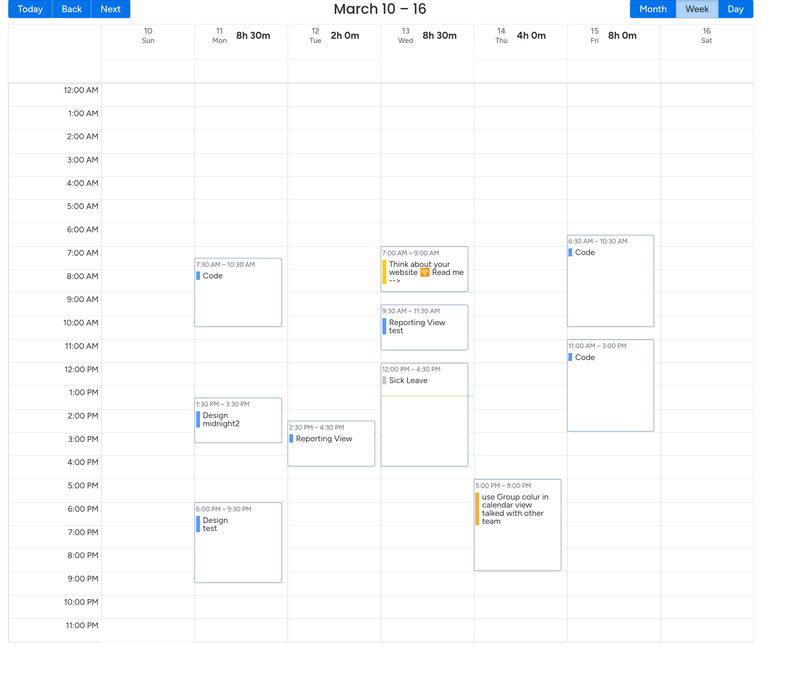
Effortlessly manage and track time with advanced calendar features
- Easily view time track entries by month, week, and day for comprehensive time tracking.
- Drag on the calendar to select the desired time slot for adding time track entries, ensuring precise entries.
- Seamlessly adjust timing by moving time track entries within the calendar.
- Gain quick insights into daily time utilization with the ability to view total time logged for each day in all calendar views.
- Benefit from color-coded events grouped for advanced insights, enhancing visual clarity.
- Access all time track entries for any day, week, or month with just a few clicks, simplifying overall visibility and analysis.
- Seamlessly add, edit, and delete time track entries all within one comprehensive interface, enhancing user convenience and efficiency.
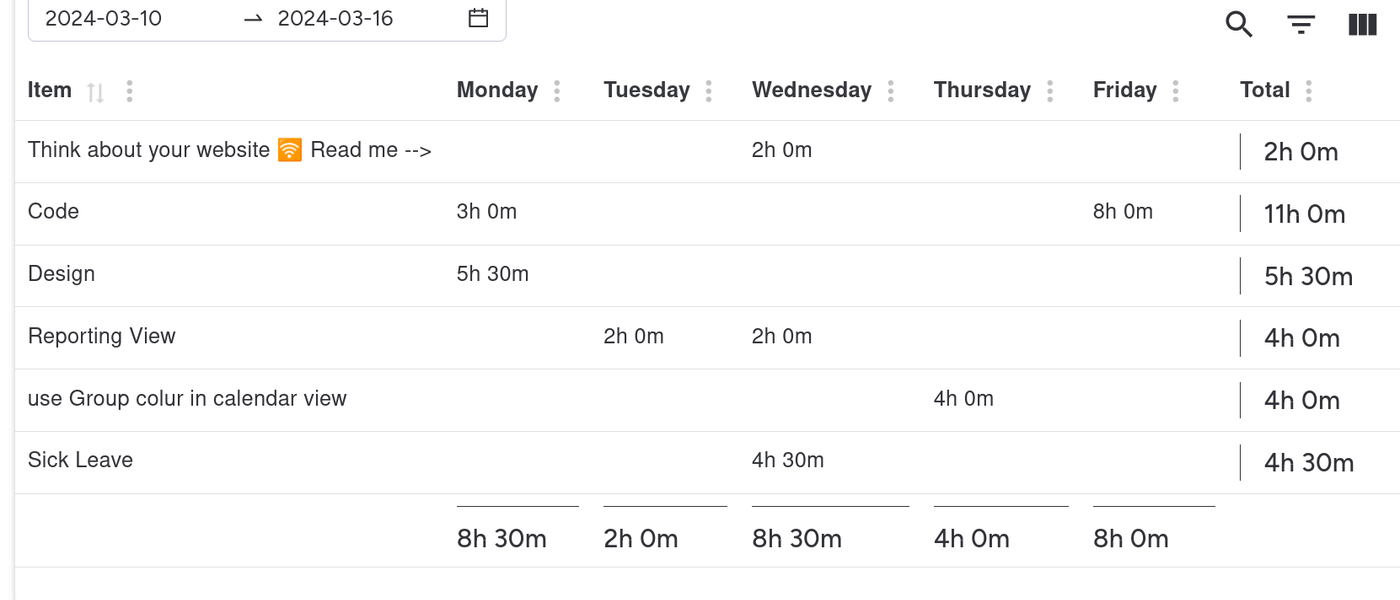
Efficiently manage and analyze weekly time sheets with our user-friendly features
- Easily view time sheets for the entire week, providing a comprehensive overview.
- Choose any specific week with the ability to select and review past or upcoming periods.
- Gain insights into total time worked on each item throughout the selected week.
- Explore a day-wise breakdown of the total time worked for detailed analysis.
- Customize columns based on specific needs, tailoring the view to your preferences.
- Generate a CSV export option for seamless sharing with managers, ensuring smooth communication and reporting.